6 Working from Home Tips for Financial Reporting and Controls Teams
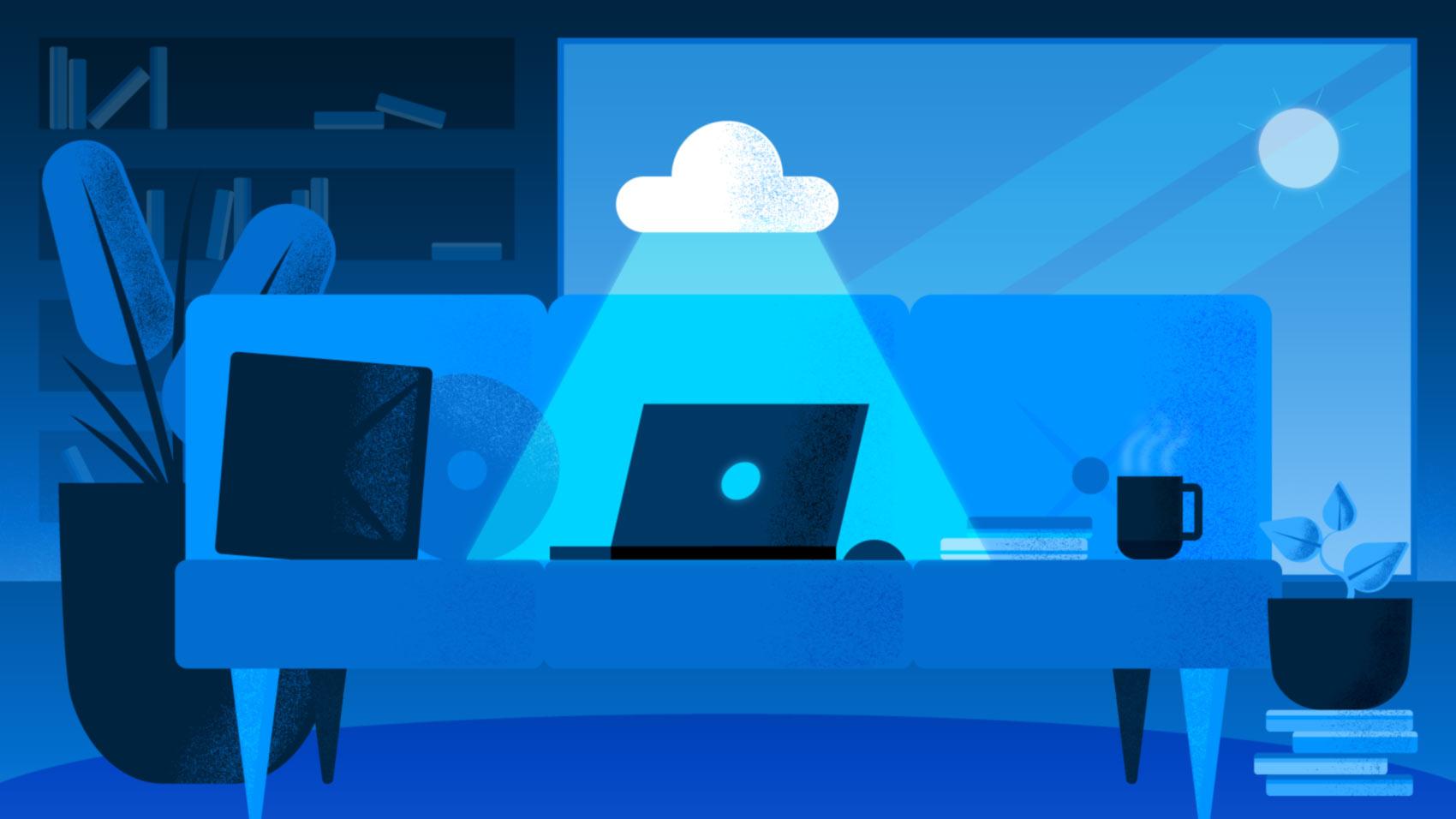
'We like to give people the freedom to work where they want, safe in the knowledge that they have the drive and expertise to perform excellently, whether they are at their desk or in their kitchen'. —Richard Branson
At Workiva, we’re huge fans of remote work. We develop cloud-based solutions and nurture a culture that supports great work—regardless of where it happens. With teams sprinkled across 19 offices worldwide and countless remote locations, we’ve learned a few things about how to (and how not to) work together digitally.
With recent developments around COVID-19, everyone is being forced to rethink the way we work and interact. Teams that have never worked remotely need to learn how. And fast.
Whether you’re new to working from home or a looking for a fresh perspective, here are a few key points from our experience:
1. The essentials: balance access and security
Keeping your data safe is vital, but so is getting work done. Given your organisation’s security protocols, how can the right people get the right data at the right time?
- It sounds simple, but it’s a common hang-up: make sure you have the right login credentials or tokens to gain access to your VPN, files and programmes.
- Embrace the cloud, and ensure documents are stored online. Nothing is worse than having time-sensitive work trapped on a desktop computer when you need it.
- Use permission settings to limit who can view or edit files.
We use Workspaces within the Workiva platform to create controlled areas for teams. This allows us to work with data and documents between teams, so we can work across our organisation with both flexibility and control.
2. Simplify work management by linking data and automating
Protecting your time is always important. It becomes even more critical for teams starting to work from home, where new distractions can make things difficult—from pets, to kids, or partners and roommates also needing to work from home.
Add in the pressure to quickly update financial forecasts or internal controls in light of market volatility and COVID-19, and every minute counts. Save as much time as possible by connecting data across spreadsheets, documents and presentations for smooth collaboration.
If you’re currently using the Workiva platform (awesome!), don’t forget that linking data allows you to change data at the source to automatically update it across every destination.
3. Work on your workflow and systems
When your team isn’t sitting together, checking on the status of projects or letting teammates know you’ve finished your part isn’t as simple as chatting over the cubicle wall.
Instant messaging apps can help fill the gap (more on that later), but you need to take it a step further:
- Automate workflows, so alerts automatically go out when it’s someone’s turn to pick up a project or if someone’s task is overdue.
- Add tasks and use certifications within the Workiva platform to organise workflows, set up tasks and send reminders for yourself, your colleagues or even your boss.
- Create dashboards to quickly see what still needs to be done.
4. Replace shoulder taps with tech
You don’t have the luxury of walking over to someone’s desk with a distributed team. Even when everyone’s in the office, nudging a coworker or waiting for your boss to get back to her desk isn’t always the best way to go.
- Keep track of conversations by embedding comments and responses within working documents to keep everyone in the know.
- Use project planning tools to ensure visibility on project milestones, required action steps and deliverables.
- Create labels within your documents to help everyone quickly find what's done. One team at Workiva labels files as Not Started, In Progress, Needs Edits or Approved, so they can see at a glance which files need attention.
5. Find the best tool(s) for the job
If teams are working together remotely, they may not always be in the same time zone. Scheduling meetings or video conferences to share information can be challenging. Here’s what we’ve found to be effective for staying in touch:
- Use collaboration tools, such as Slack, to enhance day-to-day communication.
- Replace the water cooler and impromptu coffee dates with articles, blogs, wikis and communities as a place to share knowledge, swap tips or flag updated policies and procedures across your organisation.
6. Maintain trust through connection
People make businesses special. Don’t lose touch with your favourite co-workers who make it fun to be in the office everyday. Set up a trivia league, Slack channel or email string that’s just for chatting about the latest sports scores, reality TV plots or fitness goals.
Where to find help
If you’re already a customer, we’re here to help. As you use Workiva and explore new ways to work, the Workiva Community is a great place to start, and our incredible customer success team is always ready to answer your questions.
And if you’re not a customer, we still may be able to help. Our solutions are uniquely designed to help you connect or collaborate with your team from across the hall or an ocean. Check out our solutions page to see if we’re a good fit.
