How to Close the Books Virtually When Working from Home
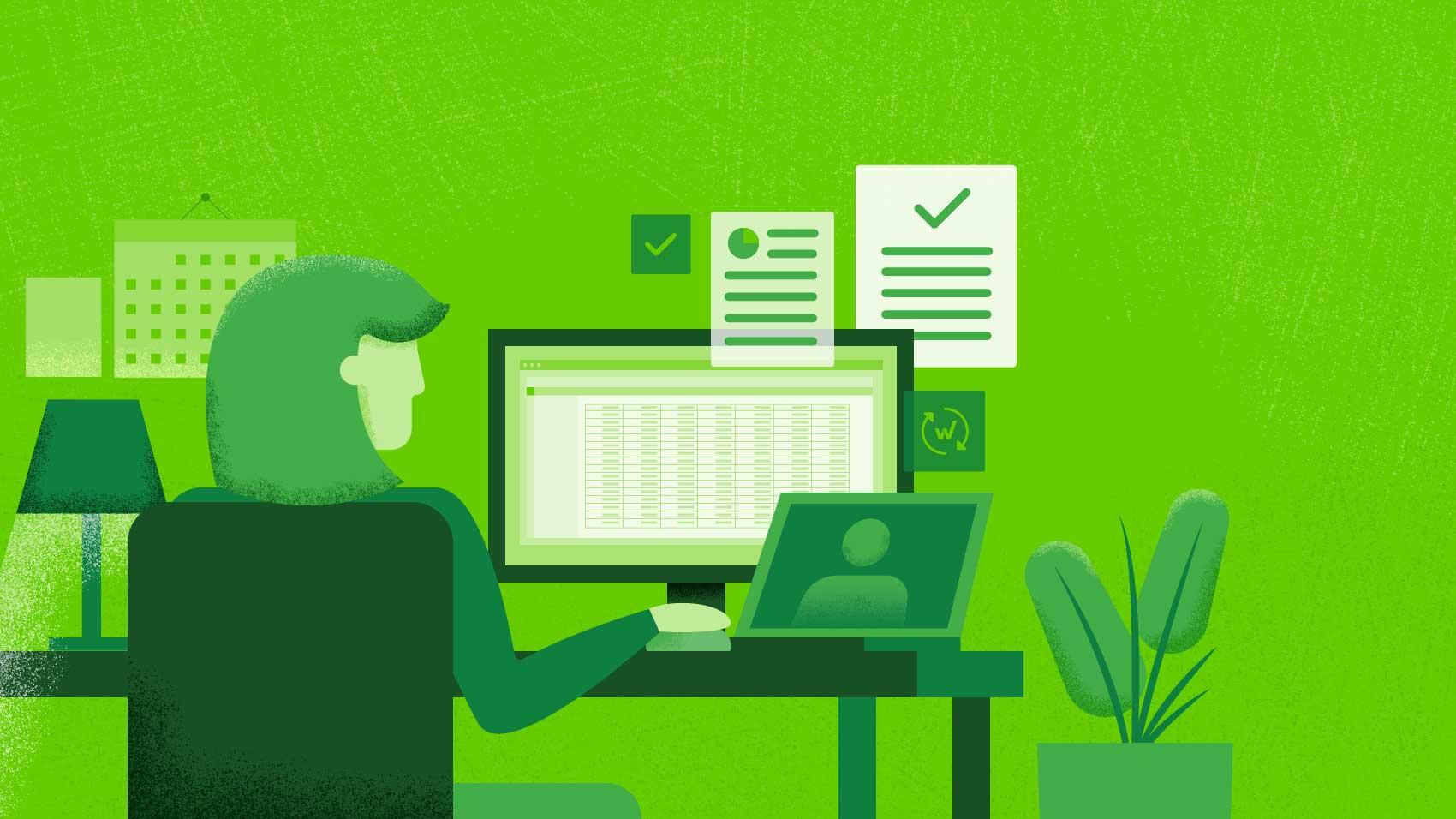
The COVID-19 pandemic is forcing almost all of us to work from home, right as we're getting ready to close the books for the quarter and prepare 10-Qs.
Closing the books remotely rather than in the familiar confines of the office might feel uncomfortable at first, but take comfort in knowing you're not in this alone.
The Workiva platform was built specifically for this situation, but even if you're not using Workiva, you can still do this. For a virtual close, let's keep it simple: journal entries and reconciliations, broken down into manageable pieces.
1. Make sure you have access to all the data you need
Run through your close checklist or process flowchart, and make sure you have all the inputs and data you need to close the books. This is critical to do right away, so you can get ahead of any potential breaks in your data flow or accessibility.
2. Ensure preparers and reviewers have access to the right tools and systems
Next, look at the way journal entries and reconciliations are prepared, and think about the person who starts that process. In addition to ensuring data accessibility, think through the availability of systems and applications that this person will need to be productive, and address any gaps that might keep them from getting the job done.
3. Identify a platform your team can use to securely work in a collaborative environment
If you were accustomed to turning around in your chair to talk to a colleague, life is going to be different for a while. Find a platform that allows your team to work together at the same time. Ideally, it will allow you to:
- Direct comments to colleagues within a document and track responses
- Upload attachments, so documentation is easy to access
- Track reviews, in terms of who reviewed, when, and the changes they made
- Certify approvals
- Collaborate in real time, so everyone is working on the most recent version of a document
If you choose to use a free collaboration tool, just be sure you're able to show that your internal controls are operating and to keep track of how things changed from one version to the next. That kind of visibility will potentially be important during the review process. If you're going to comment and approve by email, ensure those comments and approvals are well documented and retained, so you can easily refer to them later.
Now, export your journal entries, and upload them to your general ledger (GL) as you normally would. Or, file the reconciliations like usual, once they've been approved.
Pro tip: If you're not using Workiva for SEC reporting, which automatically captures an audit trail of revisions for you, consider taking a screenshot of your journal entry before and after you upload it, so you have a record that it didn't change as it made its way to the GL.
I hope that's helpful. If you aren't already using the Workiva platform for your virtual close and have questions, reach out.
And, good luck—you've got this.


